Instructions
How to apply your ReuseIt letter and number decals

1. Peel from backing board or window
You may find it hard to remove a ReuseIt sticker after it's been stuck properly. Try pushing toward the glass with your fingernail. Once a little bit of air, gets in to a little corner, it should lift of easily.

2. Clean using a wet cloth
Both the glossy surface as well as the ReuseIt decal need to be cleaned using a wet cloth. For best results, leave the glossy surface wet.
If the letter hasn't been used for a while, make sure to clean it with water before use.
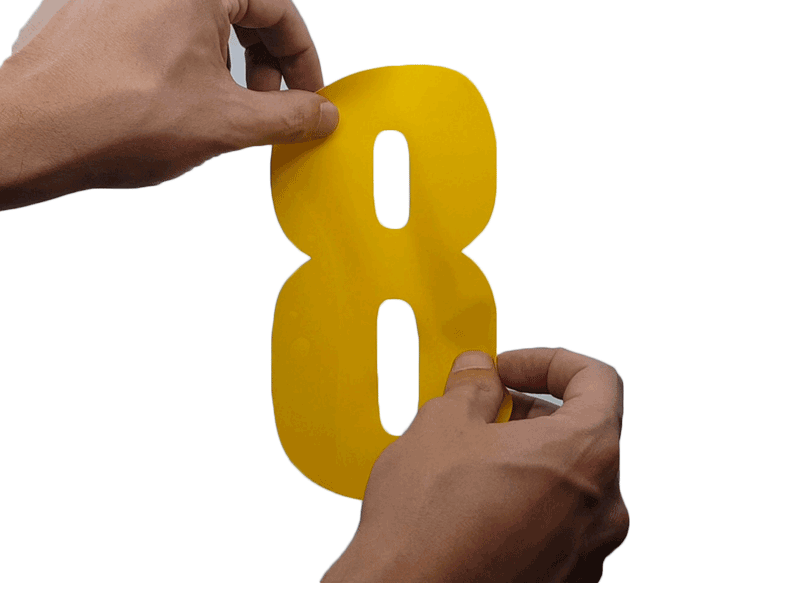
3. Place and Adjust
Place the character decal onto the glossy surface of your choice. Glass works best. If the surface is wet, you will be able to adjust the character to its required position.
ReuseIt decals can stick on both sides. When using glass, its up to you which side you'd like to use it on. The outside looks better.

4. Fix in place by removing air and water.
Your ReuseIt kit should contain a squeegee that can be used to press the decal place. Firmly slide the card across the surface of the decal. Remove all air bubbles and excess water between the decal and glass. This step will determine how well the decal will stick.
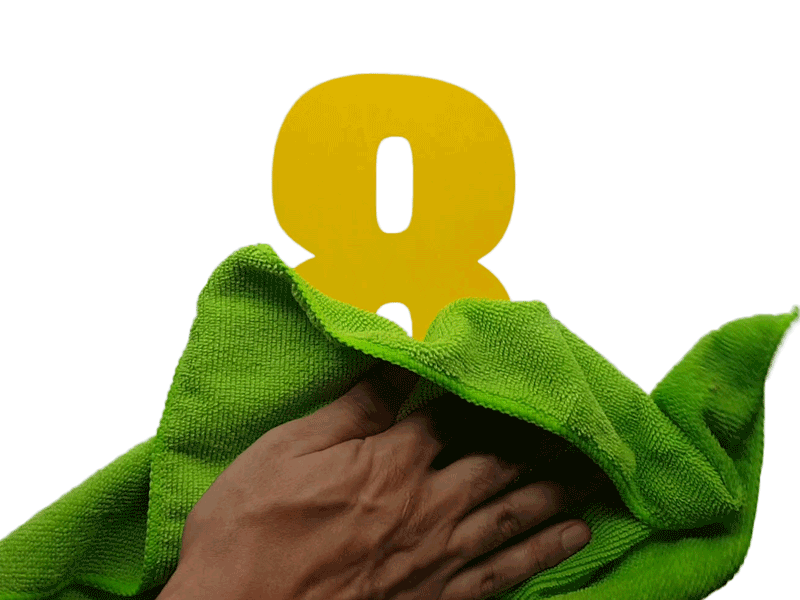
5. Dry the letter and surface
Use a soft dry cloth to dry the letter and excess water.

6. Repeat step 1 to 5 till your message is complete.
Place as many as can fit. Remove them. Restick them. Have fun.
The decal will stick until its removed. We have some sticking for over 5 years.
